MacOS X 10.5 (or later)
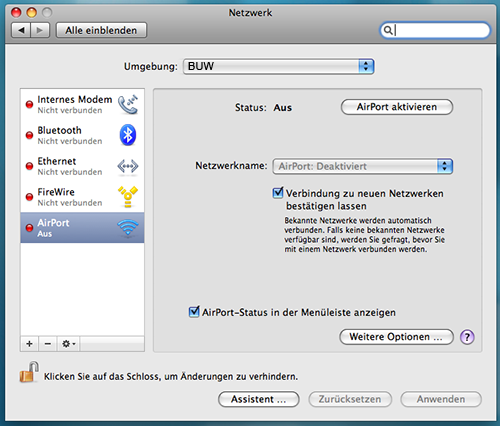
With the newest version of Mac OS X now Apple has worked over its network configurations. The most obvious changes are the merging of the network configurations and the internet connection program. Furthermore the setup options for secure wireless networks have been extended.
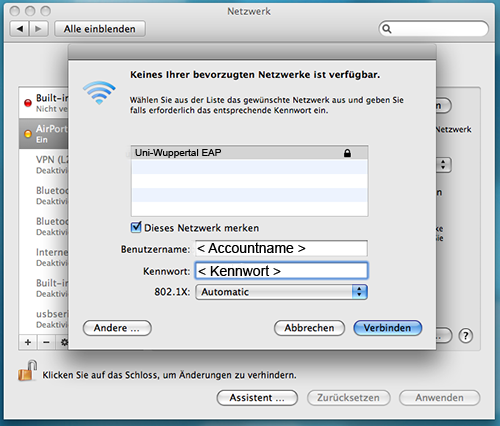
Both things lead to the fact that the configuration of the WLAN access of the Bergische Universität Wuppertal now works a little different.
WLAN in 3 steps
1. Is the airport enabled the "Uni-Wuppertal EAP" network should be automatically identified and offered in the select list. You have to type in your account data (login name respectively student identity number and password). The selection of the authentication via 802.1X should stay as it is.
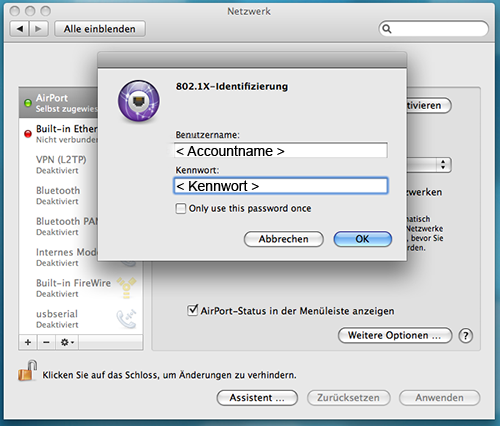
2. After clicking on "connect" (Verbinden) the authentfication dialog for 802.1X will appear. Give in the same account data.
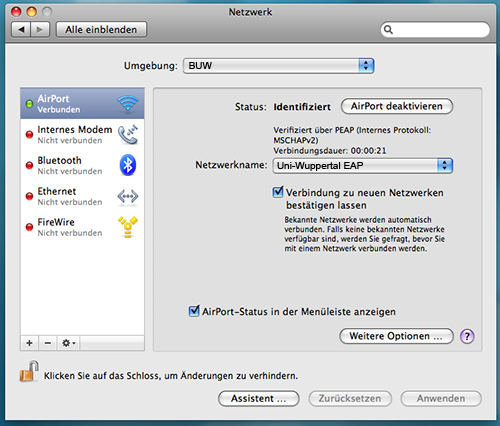
3. As far as the account data are correct and the WLAN reception is sufficient the connection should be established in a few seconds. All future connections to the "Uni-Wuppertal EAP" will be established automatically when your within the scope of the network.
WLAN Problems / Solutions
Under certain circumstances there can occur some problems. Here you find the most common solutions.
Question: 10.5 is an update of the 10.4 version, but the WLAN configurations for the "Uni-Wuppertal EAP" that worked under the 10.4 version do not run properly anymore. The airport status is set as self assigned IP ("Selbstzugewiesene IP"), although the status under further options "weiteren Optionen..." is set as TCP/IP DHCP.
Help: For some reason the updating process leads to certain undocumented errors. Therefore it is even faster and easier to fully delete all entries concerning the "Uni Wuppertal EAP" from the configurations of the airport and configurate it new as shown on top.
Question: If you receive error messages the way that your 802.1X configurations are wrong, although your account data and the authentification process are correct, try the following.
Help: The domain should be set up for the user "Benutzer" and be deactivated at "system" and "login." or it might be a computer bug of the updating process on 10.5, which occurs in spite of the correct domain. This is also the reason for arbitrarily filled out or empty password dialogs...
Question: If you can connect to the internet only sometimes and you receive the error message that your account data is incorrect although you did not change anything concerning your account data, or the authentication process takes ages, the reason might be a bad funk reception.
If you have further questions please contact the user support team, phone 0202/439-3295.
