[Translate to Englisch:] Symbian OS S60 3rd
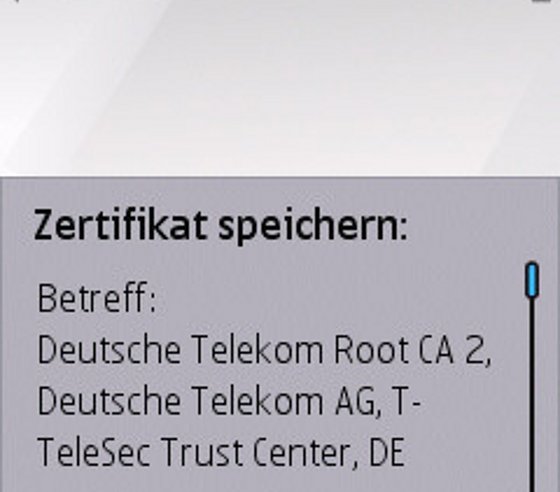
Symbian S60
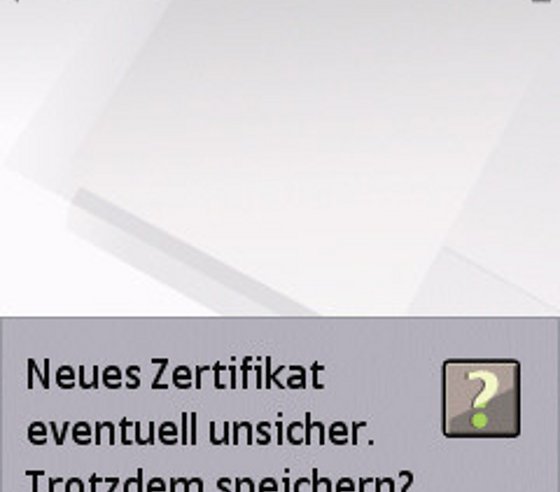
Symbian S60
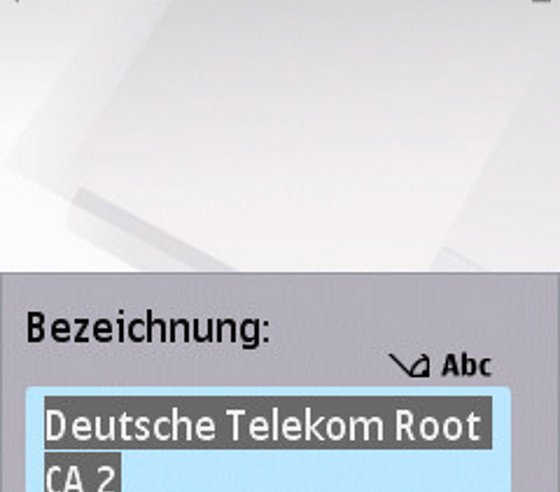
Symbian S60
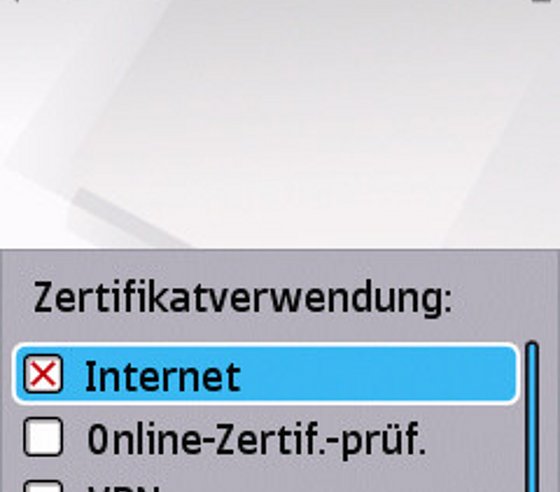
Symbian S60
Requirements
You need a mobilephone or organiser with Symbian S60 interface, WLAN 802.11b/g/n and support for 802.1X, the current certificate of the "Deutsche Telekom" and a valid ZIM-account (login name or student identification number plus an active password - all passwords that were created in 2007 or later) .
The following instruction shows you how to setup your WLAN configuration for the network of the Bergische Universität Wuppertal with smartphones based on Symbian OS S60 3rd (Nokia and Samsung)
Smartphones that use Symbian UIQ3 firmware cannot (up to now) connect to WLAN networks which use 802.1X. As an alternative we can offer you the web access via WLAn (SSID Uni-Wuppertal) or WebVPN.
Installation of certificate
With the help of the - normally given - software, which you can also download from the homepage of the software producer, you can download the certificate of the "Deutsche Telekom" (Telekom Root CA2). You find a link to the download option for the certificate on our homepage ZIM WLAN. The certificate ifs offered either as an ASCII-Version with the ending ".pem" or as an ASN.1-version with the ending ".der".
Nokia smartphones need the certificate in the ASN.1-version.
After installing the certificate localise it with your file manager under Menü (menu) --> Office --> Dateimanager (file manager) and open it. Your mobilephone identifies the certificate and might ask you if you want to storage it although it is an unsecure certificate. You should allow this. Leave the file name as it is. Just choose the option "Internet". Afterwards the certificate will be taken into the storage for certificates.

Symbian S60

Symbian S60
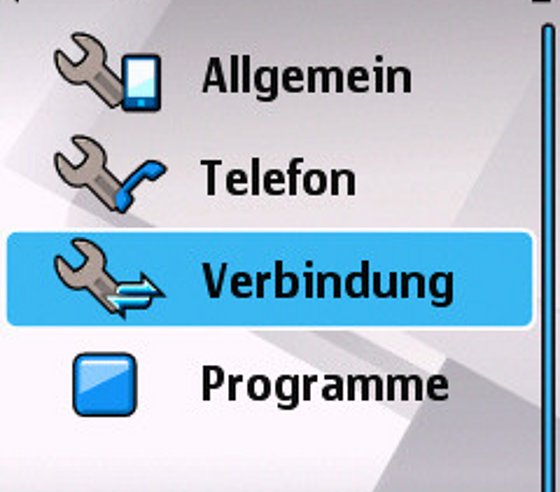
Symbian S60
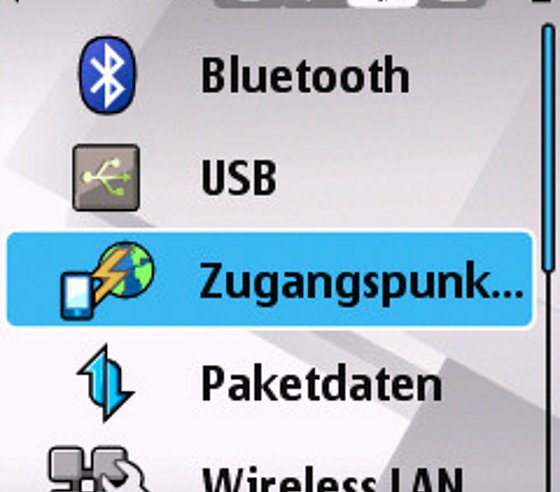
Symbian S60
For checking purposes you can reach the storage for certificates under Menü -> System -> Einstellungen -> Allgemein -> Sicherheit -> Zertifikats-Management -> Sicherheitszertifikate. There you can change the authentification settings.
Configuration
Via your menu --> System -> Einstellung -> Verbindung you get to the item Zugangspunkte.
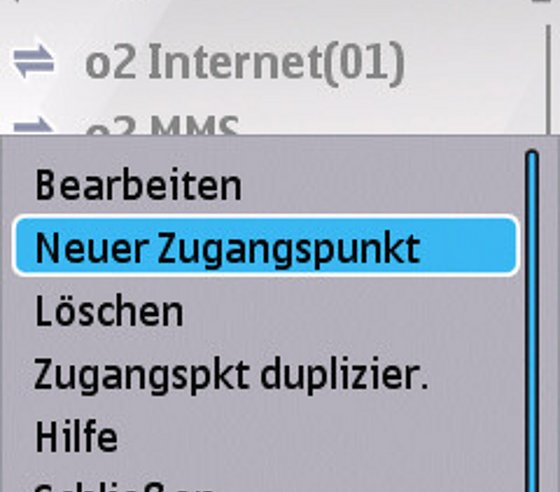
Symbian S60
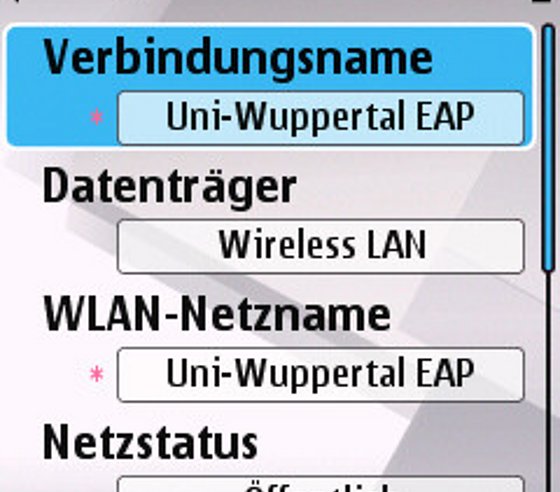
Symbian S60
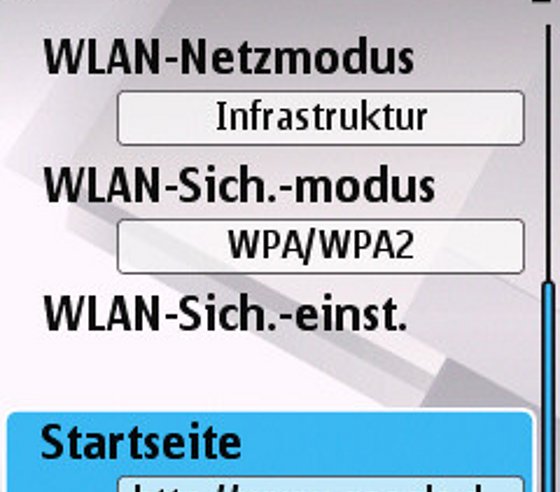
Symbian S60
Under Optionen (options) you get into the submenu of the item Neuer Zugangspunkt (new access point). There you can define the parameters of your new access. The fields which are asterisked have to be filled out.
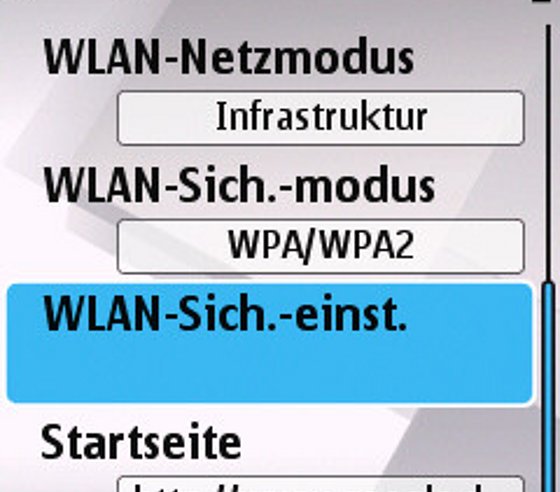
Symbian S60
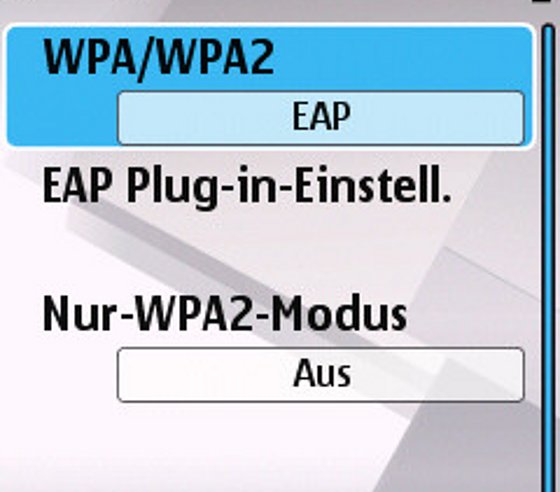
Symbian S60
Via the item WLAN-Sicherheitseinstellungen (WLAN security properties) you get into the submenu for the security properties. Under the item WPA/WPA2 you have to have the configuration EAP. Next you need to do further configurations on your EAP. You will find them under the item EAP Plug-in-Einstellungen (EAP Plug in properties).
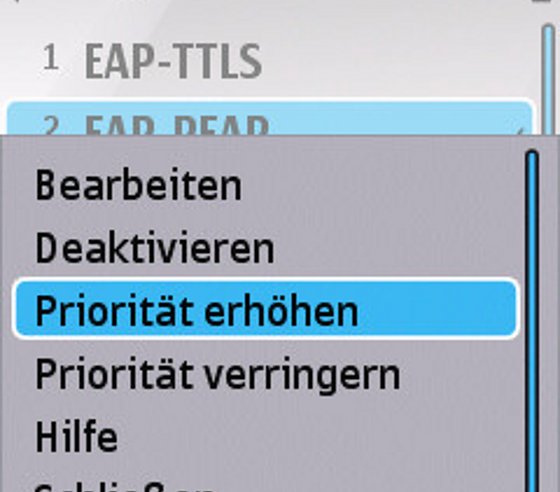
Symbian S60
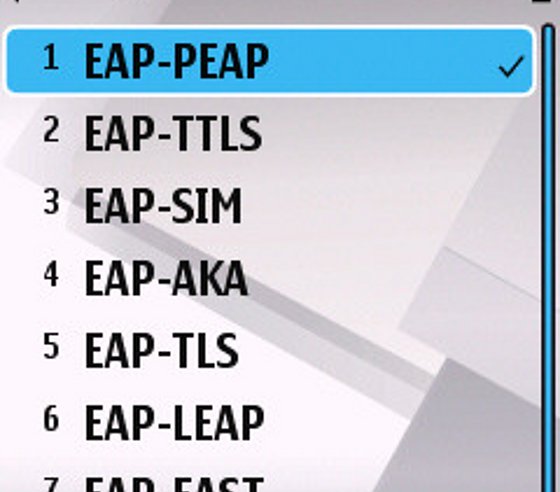
Symbian S60
The parameter EAP-PEAP is the only one which has to be activated. Furthermore the priority level of the EAP-PEAP has to be the highest. Therefor use the menu item Priorität erhöhen. Partly you have to repeat this step several times because each time the priority level will mount on step higher.
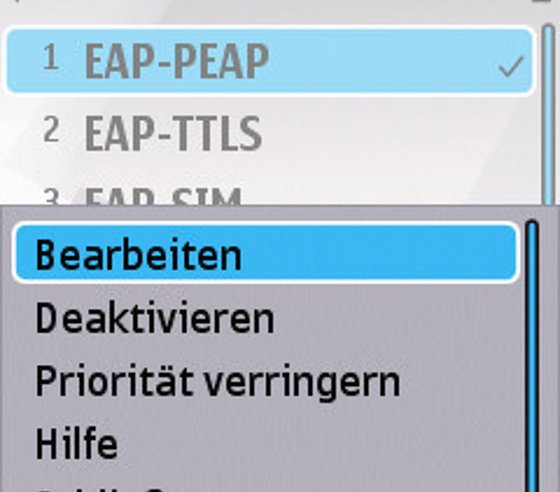
Symbian S60
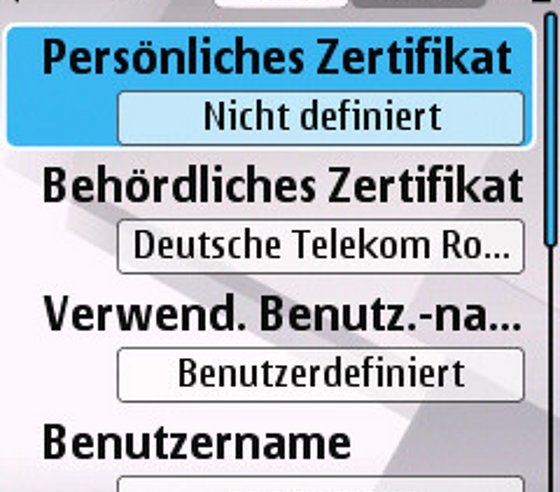
Symbian S60
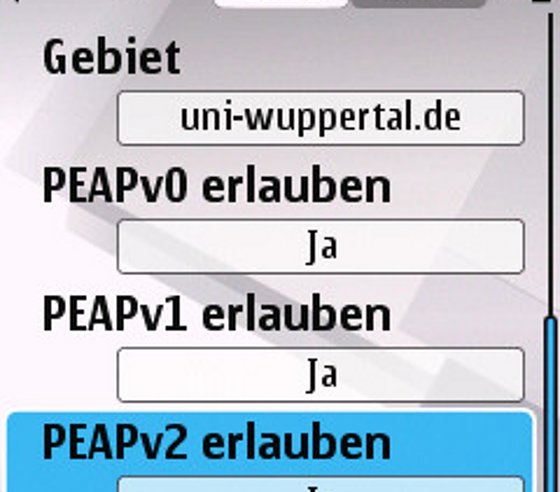
Symbian S60
EAP-PEAP should now be at the first position. Now you have to define the parameters for the submenu for EAP-PEAP. Use 'options' --> 'edit'.
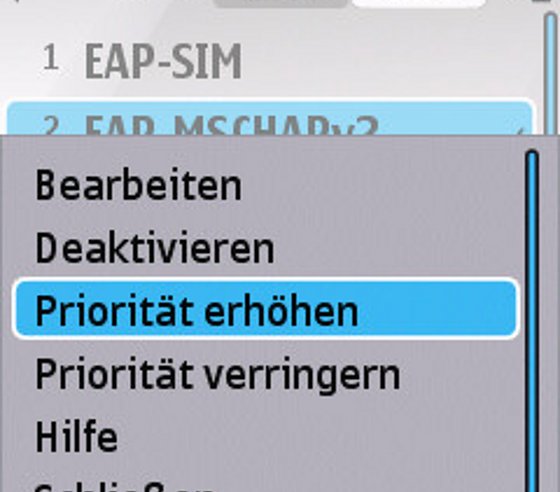
Symbian S60
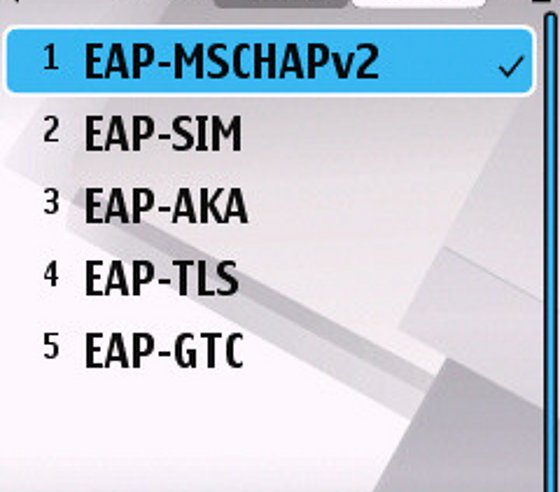
Symbian S60
Now choose EAP-MSCHAPv2 and raise the priority level. Now move to the submenu of the parameter EAP-MSCHAPv2.
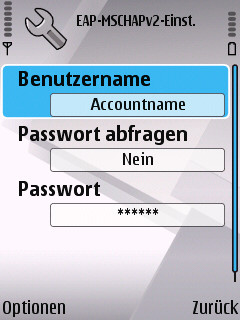
Symbian S60
Type in your user name (login name respectively student identity number). With the parameter 'Passwort abfragen' (ask for password) you can decide whether you want to be asked for the password every time (answer: no) or not (answer: yes). Enter your password in the next field.
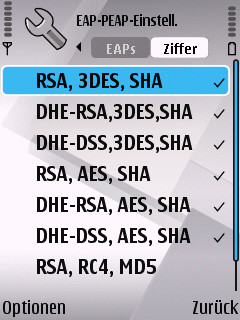
Symbian S60
In the next tab 'numeric character' (Ziffer) the shown parameters should be activated and in the correct order. Quit the configuration menu by clicking on 'back' (zurück) and let your mobile phone search for the network (see your user manual).

Symbian S60
After a successfully established connection you will see your start page in your predefined browser.
If you have further questions, please contact the user support, phone 0202/439-3295.
