General information
Information for teaching staff
If you are interested in conducting an e-exam – whether in the @uni or @home format – you have come to the right place!
A concise overview of the e-exam process at the University of Wuppertal – from the first considerations through to implementation and evaluation – is available here. The most frequently asked questions (FAQs) about e-exams are addressed on the subpages, structured into the categories "pre-exam phase", "exam conduct", and "post-exam phase".
Our aim is to ensure that your e-exam experience is as smooth and successful as possible. If you have any further questions, please do not hesitate to contact us. We are happy to advise and support you!
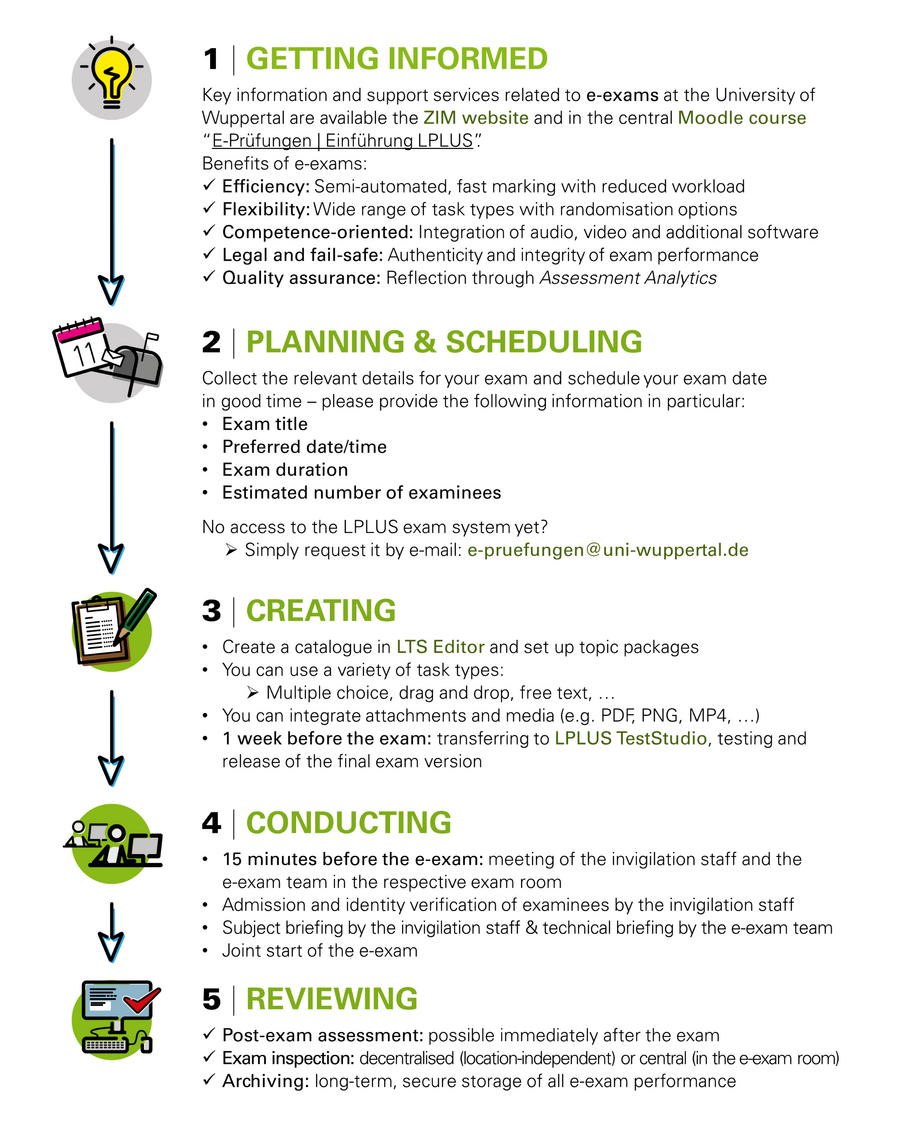
Step by step
At the University of Wuppertal, the LPLUS exam system allows you to conduct e-exams either in the ZIM-supported e-exam rooms (format e-exam@uni) or remotely with support via the Zoom videoconferencing software (format e-exam@home). Depending on exam format, group size and learning objectives, each option offers distinct advantages – we will be happy to advise you.
Why choose e-exams?
- Efficiency: Semi-automated, rapid evaluation in LPLUS significantly reduces your marking workload – ideal especially for larger cohorts.
- Flexibility: Choose from a wide range of task types and assemble tasks for different target groups. Randomisation options and consistent assessment processes support comparability and reduce attempts at cheating.
- Competence orientation: Complex tasks or case studies are possible. Enrich your e-exam with suitable media (e.g. PDF, PNG, MP4, …) or speak to us if you wish to use subject-specific additional software for your scenario.
- Legal certainty and reliability: Standardised procedures, technical support and system-based logging provide a reliable exam environment. Secured conditions ensure the authenticity and integrity of exam performance. All examination data are processed and stored in accordance with the applicable data protection rules and examination regulations.
- Quality assurance: Built-in evaluation and analysis tools (assessment analytics) enable targeted reflection and ongoing development of your e-exams.
You can schedule an e-exam one semester in advance by emailing e-pruefungen[at]uni-wuppertal.de.
- Winter semester 2025/2026: booking opened on 1 April 2025
- Summer semester 2026: booking opened on 1 October 2025
- Winter semester 2026/2027: booking opens on 1 April 2026
Popular exam days – especially in the first two weeks of the semester break – fill up quickly, so we recommend reserving required rooms and dates as early as possible.
Please include the following in your reservation:
- Title / name of your exam
- Preferred date and time
- Important: exam duration in minutes
- Important: estimated number of examinees
- Will there be a catch-up exam? If so, when?
- Names of the assessors and the person(s) responsible for the exam
→ Not got access to our LPLUS exam system yet? Simply send an informal request by e-mail to e-pruefungen[at]uni-wuppertal.de.
Once the basics are in place, you can start developing your e-exam content in LTS Editor. You will need a catalogue whose questions form the basis of your later exam in LPLUS TestStudio.
Have you already run the same or a similar e-exam with us? Please continue using your existing catalogue: add new questions as needed, adapt existing ones, or remove content that is no longer relevant. Planning an e-exam for the first time? Create a new catalogue and, together with your team, design the exam structure and new questions.
A wide range of questions types is available:
- Multiple Choice (MC)
- Ordinal Scale (OS)
- Cloze (CL)
- Free Text (TX)
- Drag & Drop (DD)
- Hot Spot (HS)
- Special (SP)
You can also easily embed attachments (e.g. PDF, PNG, MP4, …). In addition, you can structure your catalogue by topics (Themen) and target groups (Zielgruppen) – for example to distinguish question types by content areas or student groups (e.g. by examination regulations). Using templates (Vorlagen), you define how many questions from which topics are to be used in the exam.
Important: Please inform us as soon as your exam is completed. One week before the exam date, the e-exam team transfers the content to LPLUS TestStudio. We perform a spot-check content review and provide practical pointers on the used assessment modes and the design of your exam. Your final exam version must be available and tested no later than 24 hours before the start of the exam.
E-exam@uni
On the exam day, you, your invigilation staff on site and the e-exam team work hand in hand. A clear process ensures everything runs smoothly:
- Arrival and preparation: Your invigilation staff arrive at the e-exam room at least 15 minutes before the start to clarify final points with the e-exam team member on site and to ensure a smooth process. If multiple rooms are used in parallel, at least one member of your invigilation staff must be present in each room.
- Admission, identity verification and start: Your invigilation staff collect the examinees from the waiting area. After depositing all personal items and items not permitted for the exam (coats, bags, mobile phones, etc.), the exam can be started collectively following your invigilation staff’s subject-specific instructions and a brief technical introduction by the e-exam team. Identity verification is carried out by your invigilation staff.
- Invigilation and support: Throughout the exam, your invigilation staff are responsible for the subject-specific supervision in the e-exam rooms. Please also plan for any time extensions for students with compensation for disadvantage. The e-exam team is on site to answer technical questions at any time.
E-exam@home
E-exams@home take place remotely on the examinees’ own devices. All examinees must be connected to a Zoom meeting created specifically for the e-exam for the entire duration.
- Preparation and admission: The Zoom meeting starts 15 minutes before the exam. Final arrangements can be made between your invigilation staff and the e-exam team member present. Examinees can already join and are automatically placed in the waiting room before being admitted collectively shortly before the start.
- Identity verification and start: Your invigilation staff welcome the examinees, carry out identity verification and give final subject-specific instructions. After a brief technical introduction by the e-exam team, the e-exam is started by distributing the exam link in the Zoom chat.
- Invigilation and support: Your invigilation staff are responsible for subject-specific supervision throughout. All participants must keep their cameras switched on at all times. The e-exam team is available by phone for technical questions – for both invigilation staff and examinees.
- Post-assessment: Immediately after your exam, (post-)assessment in LPLUS TestStudio can begin. For closed question types (e.g. multiple choice) where correct answers are predefined, evaluation is automatic and manual review is generally not required. For open question types (e.g. free text), manual assessment in the system is necessary. All assigned reviewers also have access and can make corrections.
- Exam inspection: LPLUS provides various report types that enable decentralised exam inspection (e.g. in your office) or – for larger cohorts and by arrangement with the e-exam team – a centralised inspection in the e-exam rooms.
- Quality assurance: Standardised procedures, logs and evaluation options (assessment analytics) ensure transparent assessment and support systematic reflection on your exam conduct.
- Archiving: All examination performance is archived digitally on dedicated servers in accordance with the applicable requirements. During the retention period, clear attribution of exam performance to examinees is ensured at all times.
- Submission of results: Final notification of examination credits and grades to the Central Examinations Office (ZPA) is made by the person responsible for the exam.



